Page 1 of 1
Attach a pic
Posted: Thu Aug 03, 2023 4:32 pm
by cg0
To add a pic on your editor, click Attachments > Add files > upload the pic > place your cursor where you want the pic, then click Place inline.
.
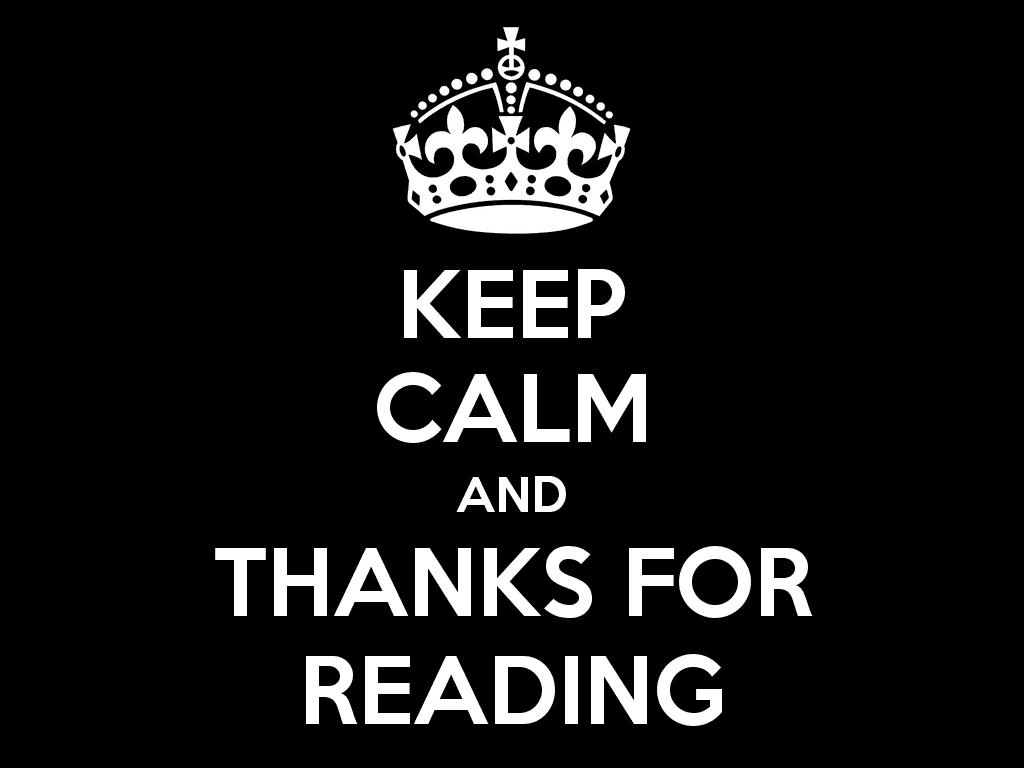
- keep-calm-and-thanks-for-reading-9.png (13.47 KiB) Viewed 6198 times
Re: Attach a pic
Posted: Thu Aug 03, 2023 4:45 pm
by The Chef
Doesnt drag and drop work?
Re: Attach a pic
Posted: Thu Aug 03, 2023 6:17 pm
by The Chef
Probably cant drag and drop on phones though, forgot about that, lol.
Re: Attach a pic
Posted: Thu Aug 03, 2023 7:02 pm
by cg0
The Chef wrote: Thu Aug 03, 2023 4:45 pm
Doesnt drag and drop work?
Forgot about that.
My screen is already filled by the browser, I find it quicker to click & select the pic(s) to attach than use Alt Tab, or another desktop to drag & drop.