These usually work with Next Episodes, TV Collection, marked content, or anything related to your Trakt account.
Try these 4 ways:

1. Try clearing Trakt cache -or normal cache if Trakt cache is missing- a couple of times, then reboot device. Open TV Collection and let populate first, then eg Next Episodes.

2. Try Revoking Trakt then Reauthorize. Try (1) after that too. This is what always works for me.

3. Try uninstalling -click Yes twice-, then Authorize. Try (1) after that too.

4. Diggz:
Logins got corrupted, click Logins/Account manager/Adavanced and Restore addons to default. This will repair logins. Try (1) after that too.
See pic.
.
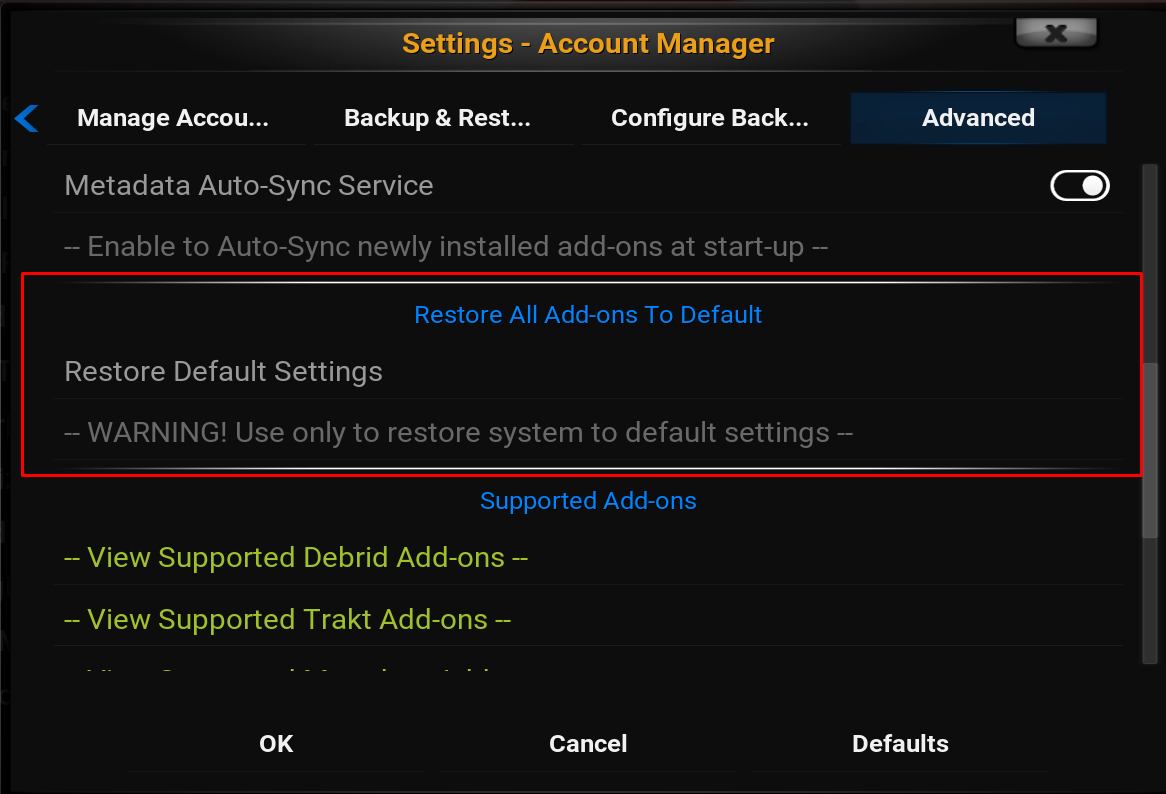
- cl.jpg (73.71 KiB) Viewed 5183 times
.
Every Trakt action above should be done with Account Manager -besides Seren, Seren needs its own settings to authorize / revoke.
To fix marked content (there is a similar way above) this is the traditional way: