Page 1 of 1
skin
Posted: Fri Feb 09, 2024 10:58 am
by BGB
This happened to me last night. Paused a tv show to answer the phone and when I came back this was on the screen. Clicked the Fix Me Now option but did not work. I reinstalled the build and it worked fine but had to do the usual tweaks. FS 4k max gen 2. I do not believe this was device problem. Edit..Why in the midst of a tv program?
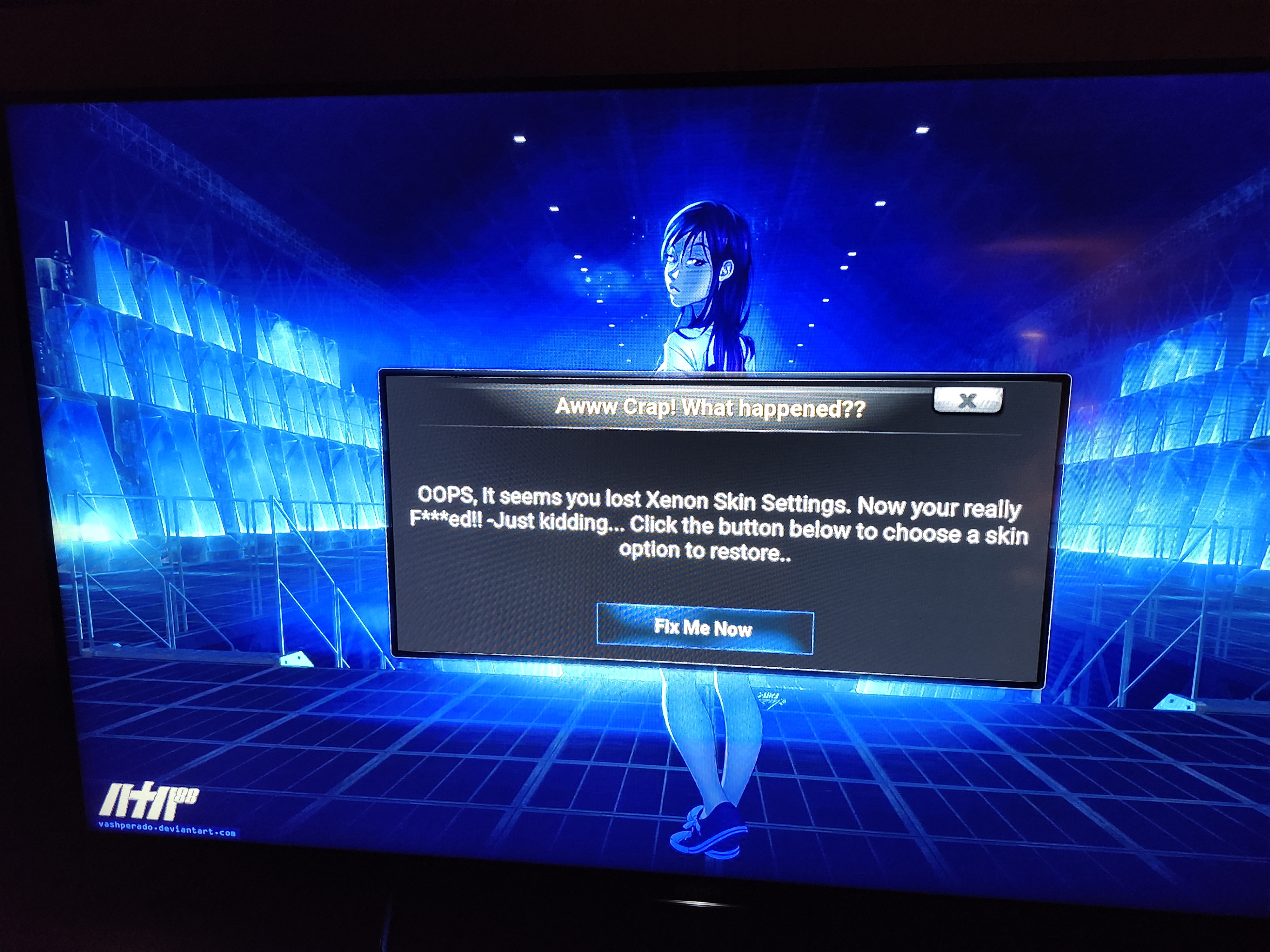
- Kodi screwup.jpg (3.6 MiB) Viewed 4245 times
Re: skin
Posted: Fri Feb 09, 2024 4:14 pm
by SOQuaker4866
I have similar setup and I haven't lost the skin, but if I leave the room for too long after starting up Kodi/Xenon or if I pause while watching a movie and am gone too long, then the screen saver pops up and I have to re-start Kodi/Xenon.
Re: skin
Posted: Fri Feb 09, 2024 5:06 pm
by BGB
Yeah I tried restart but the same screen came up. no big deal as i just re-installed but I would like to know why this happened. Thanks for the reply.
Re: skin
Posted: Fri Feb 09, 2024 5:09 pm
by The Chef
Yep, when you pause a video, Kodi continues to build video cache to ram. Firestick will crash and close the app that is consuming too much ram since Firesticks have such little ram to use in the first place. This can also be more of an issue if you messed with advanced settings. Advanced settings makes the device use more ram to buffer more video. DELETE any advanced settings you have set in the build to avoid this.Or get a better device with more ram.
Re: skin
Posted: Sat Feb 10, 2024 6:26 am
by BGB
Ok that explains it. Thanks Chef.